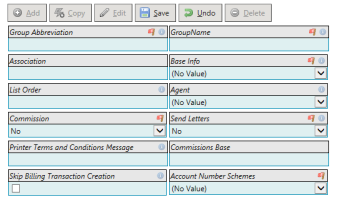Groups Data Definition Fields
| Field | Definition | Notes |
| Group Abbreviation |
Abbreviated name for the Group
|
|
| GroupName |
Full name for the Group
|
|
| Association | A method of creating a collection of groups | |
| Base Info |
Base record associated with the Group. Applying this Group to a customer will inherently apply the associated Base to the customer. |
See Base Admin tool |
| List Order | Order of appearance in the Group drop-down list on the Customer Information and Agent screens | |
| Agent |
Agent associated with the Group. This is informational only. This group selection does not automatically apply this Agent to the customer.
|
See Agents Admin tool |
| Commission |
Iif “Yes” is selected, an account in this Group will have commission data generated on it |
Impacts Commissions |
| Send Letters | If “No” is selected, an account in this Group will not receive a Welcome Letter when an order is placed into “In Progress” status | Requires special customization by PTT |
| Printer Terms and Conditions Message | Terms and Conditions message printed on the invoice for accounts in the Group | Dependent on the Invoice layout for the client. Please work with PTT |
| Commissions Base | A method of combining multiple groups for the purpose of commissions reporting | Impacts Commissions |
| Skip Billing Transaction Creation |
Option that allow customers in a Group to be pulled into billing and invoices generated, however no Transaction is posted back to the TBS system to represent the billing charges. This feature is unique and designed to only apply when there is a Group of customers that need to have invoices but do not need to be part of the TBS Accounts Receivable. |
|
| Account Number Schemes | Groups determine the Account Number Scheme used for all new customers. This is required so that any new customer can have the proper account number generation logic. | For more information, please review the Account Number Schemes documentation. |